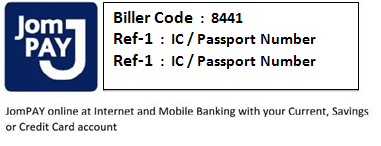Make a Payment with JomPAY
JomPAY online at Internet and Mobile Banking with your Current, Savings or Credit Card account.
|
PAYMENT CHANNEL
|
AVAILABLE PAYMENT CHANNEL
|
FEES & CHARGES IMPOSED TO CUSTOMERS
|
|
42* Banks Internet Banking Sites
|
Current, Savings & Credit Card Account
|
N/A
|
Step-by-step Guide:
- Login to your Internet or Mobile Banking service and look for

- Choose Current, Savings or Credit Card Account
- Enter the payment details:
- Biller Code : ( 8441 )
- Ref -1 : ( IC / Passport Number )
- Ref-2 : ( IC / Passport Number )
- Key In Payment Amount
- Proceed Payment
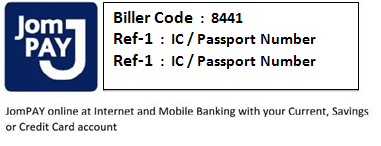
4. The Successful transaction will be processed within 2 working days.

Bill Payment via CimbClicks
Step-by-step Guide:
- Login to CIMB online login page https://www.cimbclicks.com.my/
- Select “ Pay > Bills “
- Pay from which account **Current or Savings Account
- Select

- Key-in “ Universiti Putra Malaysia (UPM) – Kampus Serdang “
- Bill Identification - Universiti Putra Malaysia (UPM) – Kampus Serdang (Pop-Up ) Insert details as per sample below:-
|
Student
|
: - or GS00000
|
|
Student IC Number*
|
: (Type your IC/Passport number)
|
|
Bill Reference Number 2
|
: Not Required
|
|
Amount (RM)
|
: Total fees to pay
|
- Click “Proceed to Payment”
- Confirmation * Please check the details before you confirm the payment
- Request for TAC (TAC on SMS) and enter the number to proceed
- An acknowledgment screen will be displayed.
- Upon completion, select ok or ‘print’ and keep the payment record for your reference.
Updated:: 05/03/2021 [rahwati]
MEDIA SHARING